Microsoft Excel is an electronic spreadsheet tool which is commonly used for financial and statistical data processing. It has been developed by Microsoft and forms a major component of the widely used Microsoft Office. From individual users to the top IT companies, Excel is used worldwide.
 Excel is one of the most important and powerful software of all time. It is primarily used for organizing, storing and manipulating data which could be in the form of text, numbers or formulas. The properties of Excel serve as a great help to the user for saving time while doing calculations, building graphs and charts, and storing and sharing information.
Excel is one of the most important and powerful software of all time. It is primarily used for organizing, storing and manipulating data which could be in the form of text, numbers or formulas. The properties of Excel serve as a great help to the user for saving time while doing calculations, building graphs and charts, and storing and sharing information.
What are Spreadsheets?
The major elements of Excel are workbooks, spreadsheets and cells. The Workbooks are made up of spreadsheets and the spreadsheets contain cells. Thus, thousands of cells make up a spreadsheet and 2 or more spreadsheets form a workbook.
Spreadsheets are just like the accounting worksheets. They contain a grid of rows and columns. In the following image which shows a spreadsheet, you can see how rows and columns are used to define a cell. Like the cell which corresponds to the Row 9 and Column D is referred to as Cell D9.

source:yadirae.hubpages.com
Spreadsheets are very useful because whenever new data is entered, the underlying formulas are updated automatically.
Importance of Excel
Excel is omnipresent in the business world. Some major domains like marketing, finance and business development exploit the features of Excel. Even the world famous suites like SAP and Oracle are integrated with Excel spreadsheets for performing financial analysis. In fact, it is justified to say that Excel is probably the most used tool in the business world.
Applications and Benefits of using Excel
Data is quite valuable to every enterprise. Microsoft Excel provides features which can help businesses to make the most of their data. Some of the great benefits of Excel could be maximizing the value of data, increasing the return on investment, effective cost control and obtaining business information.
The spreadsheets in Excel are commonly used by various enterprises for displaying financial information which could be related to domains like sales, marketing, customer relationship management or human resource. Here are some common applications of Excel:
- Excel is commonly used for systematic storing and manipulating of data records.
- Excel is very useful in performing calculations. It consists of built-in formulas for general math, statistics and engineering functions.
- Excel is used for making Pivot Tables for data summarization.

- Excel is commonly used for building statistical charts and graphs. These could be used in giving presentations.
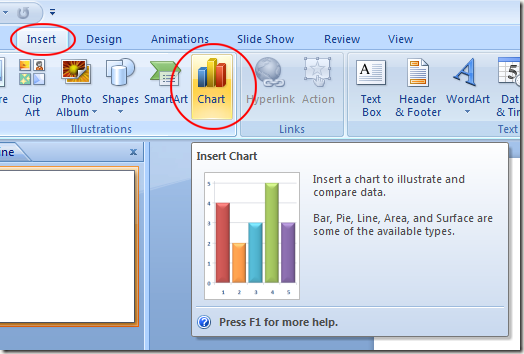
- Excel can also be used for linking multiple spreadsheets and doing cell formatting.
- The financial and statistical functions in Excel could be used to perform Data Analysis.
- An important business application of Excel is corporate budgeting. A lot of big companies use Excel for their budgeting.
- Excel is also used to secure information. It provides a “cell locking” feature which prevents other users from deleting or modifying the information in a cell.
- Excel can also be integrated with other software. Excel data can be transferred into Microsoft Access and other tools like Microsoft Word and PowerPoint use Excel to create tables within their documents.
Some Useful Shortcuts for Excel Users
Keyboard shortcuts play a vital role in speeding up the work done with any tool. Here is a compilation of some useful shortcuts which every user might not know:
Ctrl- Shifting the selected cells.
Ctrl; Displaying current date in the selected cell.
Ctrl Shift # Changing the date format with day, month and year.
Ctrl Shift: Displaying current time in a cell.
Ctrl Shift @ Changing the Time format with hour and minute (AM or PM).
Ctrl 0 Hiding selected columns.
Ctrl 9 Hiding selected rows.
Ctrl K inserting a hyperlink.
Ctrl H Displaying the “Find and Replace” dialog box.
Alt F1 Building a chart out of the data in the currently selected cells.
F6 Swapping between the worksheet, Ribbon, task pane, and Zoom controls.
Alt Shift F1 Inserting a new worksheet into a workbook.
Ctrl Shift $ Applying the currency format to the selected cells.
( For general help, press the function key F1)
Being used in a variety of domains, Excel has become quite crucial for end users and business professionals. Some of the major job roles which require good knowledge of Microsoft Excel are:
- Business Analyst
- Data Entry Executive
- Accounts Executive
- Business Administrator
- Banking Analyst
- Marketing Analyst
Since 80% of business functions count on Information Technology and the internet, Excel has emerged as an important tool for the administration and successful execution of almost every business. This is why students and business executives should learn Microsoft Excel.








One Response to Learn Microsoft Excel